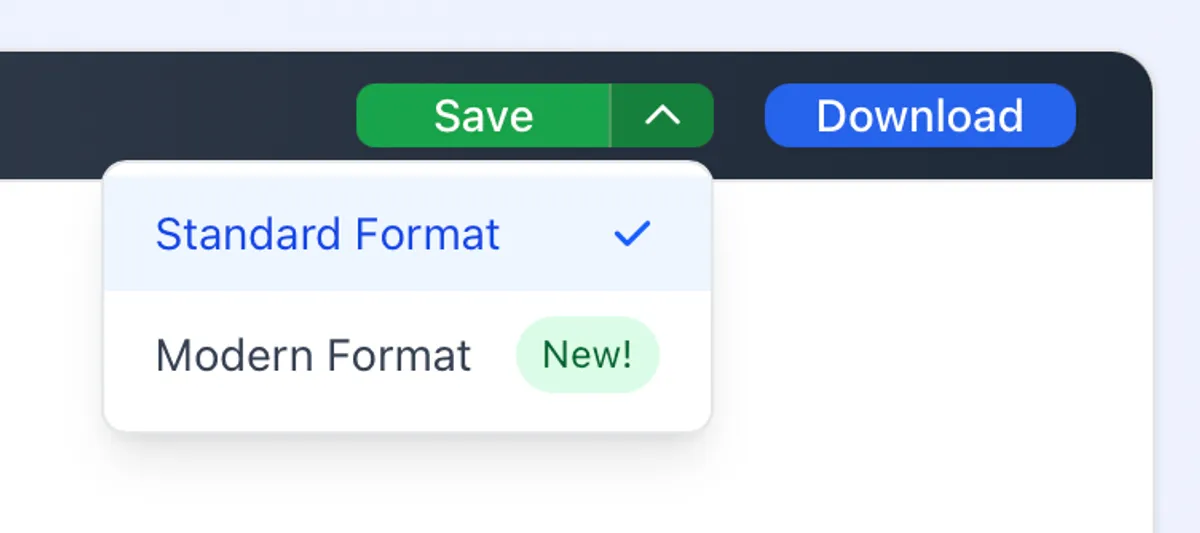
Multiple Resume Format Templates: Choose Your Style with Our Free Resume Builder - Blog - ResumeFlow.ai
Your resume shouldn’t look like everyone else’s. While most free resume builders lock you into a single, boring template, we believe you deserve choice in how your professional story gets told.
That’s why we’re excited to announce multiple resume format templates in our free resume builder—giving you the power to choose the style that best represents your unique professional brand.
The Problem with One-Size-Fits-All Resume Templates
Most resume builders give you exactly one option: their template. Take it or leave it. But here’s the reality—different industries, roles, and career levels require different approaches:
- Traditional industries (finance, law, government) often prefer clean, conservative formatting
- Creative fields (marketing, design, tech startups) appreciate more visual appeal and modern styling
- Senior executives need formats that convey authority and professionalism
- Recent graduates benefit from layouts that highlight skills and potential over extensive experience
A single template simply can’t serve all these different needs effectively.
Introducing Format Choice: Standard vs. Modern Templates
Our new format selection feature gives you two distinct options, each crafted for different professional contexts:
Standard Format
Perfect for traditional industries and ATS (Applicant Tracking System) optimization:
- Clean, conservative layout with maximum readability
- Traditional typography with Calibri font
- Optimal margins and spacing for professional appeal
- ATS-friendly formatting that passes automated screening
- Time-tested design that works across all industries
Modern Format (New!)
Designed to capture attention and stand out from the stack:
- Enhanced typography with improved visual hierarchy
- Strategic use of professional color accents
- Optimized spacing and layout for visual impact
- Modern design elements that grab HR attention
- Perfect for competitive fields where standing out matters
How to Choose Your Resume Format
Selecting your preferred format is simple:
- Build your resume using our conversational AI-powered builder
- Click the save button and you’ll see a new dropdown selector
- Choose your format: Standard or Modern
- Download instantly as a professional DOCX file
Your format preference is automatically saved, so future resumes will use your preferred style unless you decide to switch.
More Customization Coming Soon
This is just the beginning. We’re actively working on even more customization options:
- Industry-specific templates optimized for different career fields
- Color theme options to match your personal brand
- Layout variations for different experience levels
- Font choices to express your professional personality
- Custom spacing and margin controls for perfect formatting
Why Choose ResumeFlow’s Free Resume Builder?
Unlike other resume builders that charge for basic features, our format templates are completely free. You get:
- No hidden fees for template access
- Instant DOCX downloads in your chosen format
- AI-powered content creation that writes compelling descriptions
- Flexible navigation to build your resume in any order
- Professional results that get interviews
Ready to Create Your Perfect Resume?
Don’t let a boring template hold back your career potential. Try our free resume builder today and discover the difference that format choice makes.
Choose your style. Tell your story. Land your dream job.
Want to stay updated on new features and resume tips? Follow our blog for the latest insights on building resumes that get results.